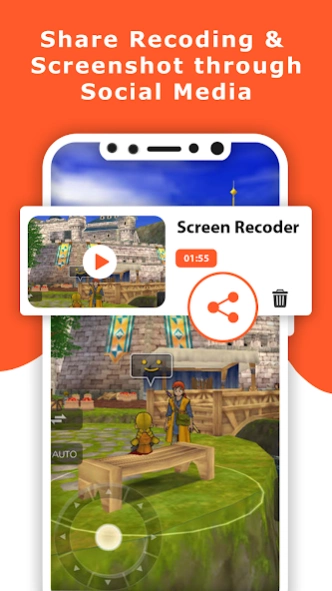Screen Recorder 2.0
Free Version
Publisher Description
Screen Recorder - Screen Recorder with internal Audio, Record online Games, Matches and much more
Free Screen Recorder - Audio Recorder App helps you to capture clear screen recorder with internal audio, Hard to Capture fast screen? can't take screenshot? Install Screen Recorder and get the desire screencast with the help of screen recorder with audio recorder. Never miss live game shows, record them with screen recorder and audio recorder, save important moments and make voice memo by recording voice through sound recorder.
Free Screen Recorder:
Screen Video Recorder - Voice Recorder supports recording game screen with game sound recording in different qualities like 1080p, 12Mbps, 60FPS. Change settings of recording videos into setting module from 240p to 1080p. Free screen recorder record videos without routing and no watermark shows on the recording screen, moreover, Screen recorder with Audio can also save video + audio at a time, Internal sounds of device or game can also be recorded with Free Screen Recorder.
Audio Recorder App:
Sound Recorder helps you to create voice memo, record high quality audio file with Sound Recorder in wave, pcm, wav, aac and m4a format. Easy Voice recorder is the Best recorder for sound recording with high quality, pause, play, resume voice recording and share through Voice recorder application is totally free. Sound Recorder with simple and easy UI design for better user interaction. Record meetings, take record memos, make personal notes, Record speeches and lectures and share recorded sound with Easy voice recorder. There is no time limits of Voice recording in Sound Recorder. This application can record your Voice memo with clear voice and no background distortion. In Audio Recorder App record voice with high quality and simple user interface, easy to use for all people. Share and Send Voice Memo through Audio recorder app.
Main Features of Screen Recorder:
★ Save videos in SD Card or Mobile memory and share your video to others.
★ Record screen.
★ Screen Recorder with Audio and Video.
★ Screen Recorder with internal audio.
★ Pause and stop facility is available in video recording and audio recording.
★ Mic sound is also recorded while screen video recoding.
About Screen Recorder
Screen Recorder is a free app for Android published in the System Maintenance list of apps, part of System Utilities.
The company that develops Screen Recorder is Hybird studio. The latest version released by its developer is 2.0.
To install Screen Recorder on your Android device, just click the green Continue To App button above to start the installation process. The app is listed on our website since 2021-10-16 and was downloaded 3 times. We have already checked if the download link is safe, however for your own protection we recommend that you scan the downloaded app with your antivirus. Your antivirus may detect the Screen Recorder as malware as malware if the download link to com.voicerecorder.screenrecorder is broken.
How to install Screen Recorder on your Android device:
- Click on the Continue To App button on our website. This will redirect you to Google Play.
- Once the Screen Recorder is shown in the Google Play listing of your Android device, you can start its download and installation. Tap on the Install button located below the search bar and to the right of the app icon.
- A pop-up window with the permissions required by Screen Recorder will be shown. Click on Accept to continue the process.
- Screen Recorder will be downloaded onto your device, displaying a progress. Once the download completes, the installation will start and you'll get a notification after the installation is finished.